Welcome to the Centre for Information and Media Services
selected services

The mailboxes for students are on the mailbox-server. In the mailbox-interface you can set up redirection, auto-responses and signatures. The easiest way to write and administer your mails is the Roundcube-Webmail-Interface.
Go to Webmail-Interface
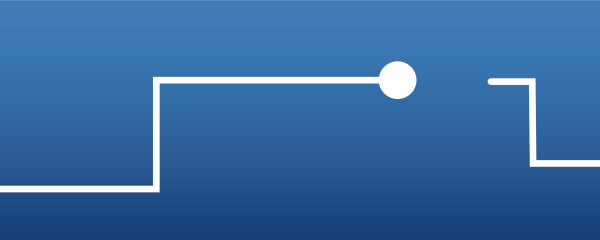
The mailboxes for most employees are on the Exchange-Server. With this you can use Groupware-Features (e.g. setting up a calendar). The easiest way to write and administer these mails is the OWA-interface.
Go to OWA-interface
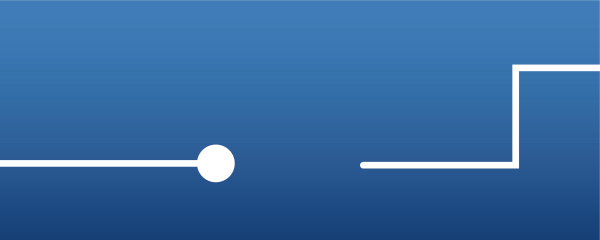
Via the Selfcare-Portal you can manage your own login-ID (Unikennung). You can for example unlock your ID, change your password or change the spam-protection settings for your mailbox.
Go to Selfcareportal.
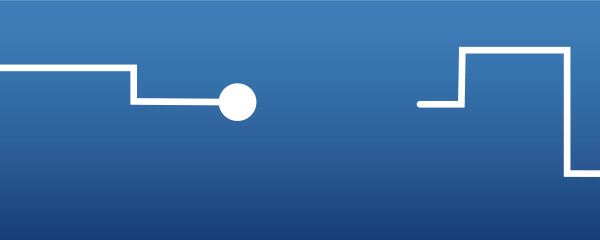
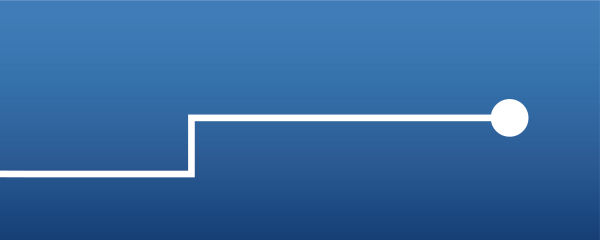
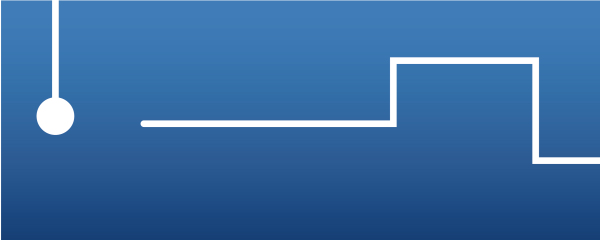
Via the DuE-Campus-Portal students can manage the logistics regarding their studies (e.g. register for exams or courses, check your grade overview or print enrollment certificates).
Go to DuE Campus.
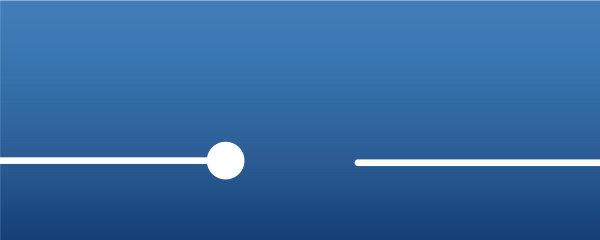
All members of University Duisburg-Essen can log into the new video conferencing service of the DFN and set up their own online meetings. No software is needed for this service.
Go to video conferencing.
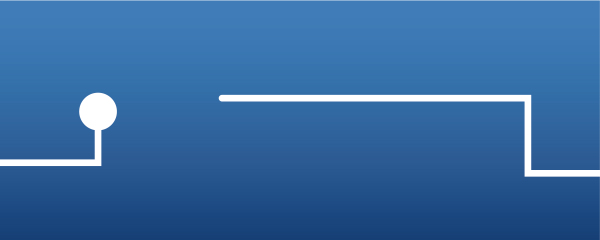

Work hours are recorded and managed via time-recording terminals. Over a convenient web-interface all flextime workers are able to access their recorded work hours and vacation times.
Go to time-recording interface

To manage everyday administrative tasks the UDE uses the software-solution SAP-ERP. All employees have access to the SAP-Portal and can for example manage their work travels.
Go to SAP-Portal.


