Augmented Learning (Augmented-Reality-App)
A Generic Augmented Reality App for Higher Education
The Project
Abstract
Augmented Learning is the working title of an augmented reality app for mobile devices, which is to be designed, developed and tested as part of a cooperation project. The project was initiated by the Center for Information and Media Services, among others, and is largely coordinated by it. Together with actors from different departments (e.g. educational sciences, biology and engineering), the use of augmented reality (AR for short) for the University of Duisburg-Essen, in close cooperation between application and research, is to be technologically and didactically tested and made available to a broader public.
Publication (in german):
Zick, M., Wefelnberg, M. Entwicklung und Einsatz von AR-Anwendungen in der Hochschule am Beispiel des Projekts „Augmented Learning“ an der Universität Duisburg-Essen. HMD (2021). https://doi.org/10.1365/s40702-021-00826-9
What does the Augmented Reality App offer?
The developed app is currently still in the status of a prototype and is being actively piloted and further developed with lecturers from various departments. A generic approach is followed, which allows the transfer into any teaching-learning scenarios, independent of subject domains.
Lecturers can link a 3D object to a visual target (e.g. QR code). If this target is scanned using the app or the integrated camera, the 3D object is projected into the real world. Furthermore, additional multimedia content can be added to this object within the app, in any number and with a supplementary or explanatory character. In this way, objects, structures and contexts can be conveyed in a low-threshold and close to reality that seems difficult or impossible to do conventionally.
Android and iOS operating systems are supported. If you have further questions about the possibilities and the specific application, please use the contact option on the right.

In a Nutshell
Cooperation Project
Between the Center for Information and Media Services, Area of Operations Learning Technologies (Mirco Zick & Sandrina Heinrich)
and actors from various departments of the University of Duisburg-Essen
Contact
Mirco Zick
mirco.zick@uni-due.de
Phone: +49 201/183-2226

Impressions from the App
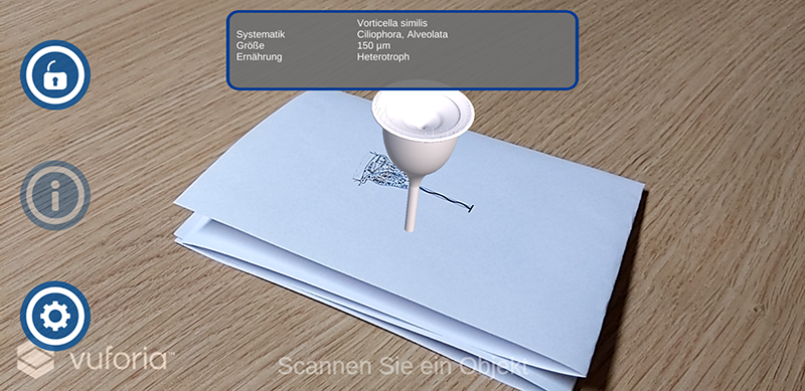
Projection of the virtual 3D object into the real world, including information box.
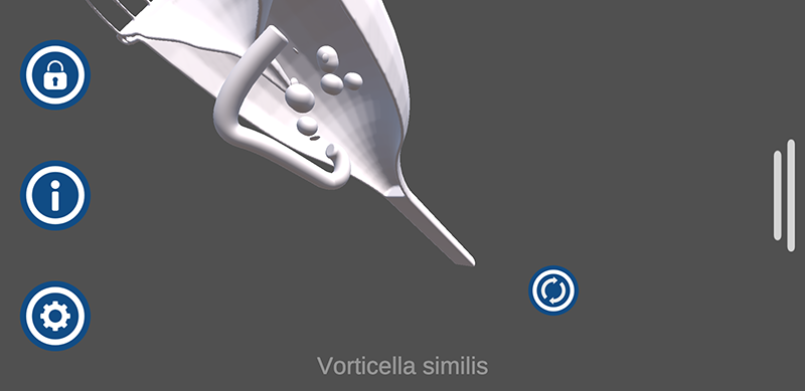
Interaction with the 3D model, detached from the visual target.
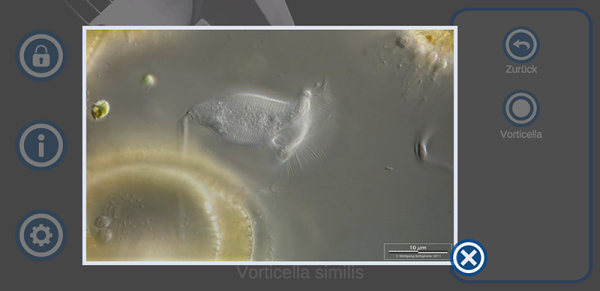
Additional multimedia content can be integrated (here using a microscope image as an example).

Try the app yourselfThe Official Demo Version
In order to give interested people an insight into the Augmented Learning app, we quickly integrated a demo into the regular app. So you can get an idea of the mobile augmented reality app with the help of our demo content.
Explore one of the popular identifying features of the University of Duisburg-Essen: the knowledge lighthouses (T01) from the campus in Essen. Also available in the demo: other 3D objects such as the UDE e-learning logo, original recordings of the knowledge lighthouses for comparison with the 3D model, corresponding texts, etc. for the AR app, and a short introductory video by the university working group XR-Learning. This way you get a full overview of the possibilities that the Augmented Learning app can offer you and your learners!
To access the demo, follow the instructions below for Android or iOS. Please note the hints given there. After successful installation, start the app and scan the QR code linked below: Demo QR code
Download the App
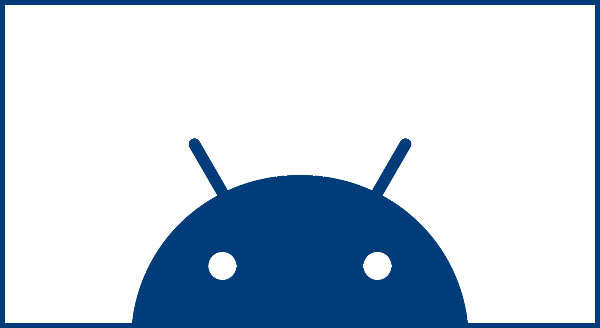
Android
Android version 6.0 (Marshmallow) or higher is required to install the AR app on Android smartphones or tablets. The installation of apps from unknown sources must also be allowed.

Apple iOS
iOS version 12 or higher is required to use the AR app on iOS smartphones or tablets. It is also necessary to unlock the respective iOS device for the installation of apps from unknown sources. For this purpose please contact Mirco Zick.
At present, the installation or use of the iOS app version is not possible without prior approval.

Further Information
Below we have compiled useful documents and links for the AR app.

